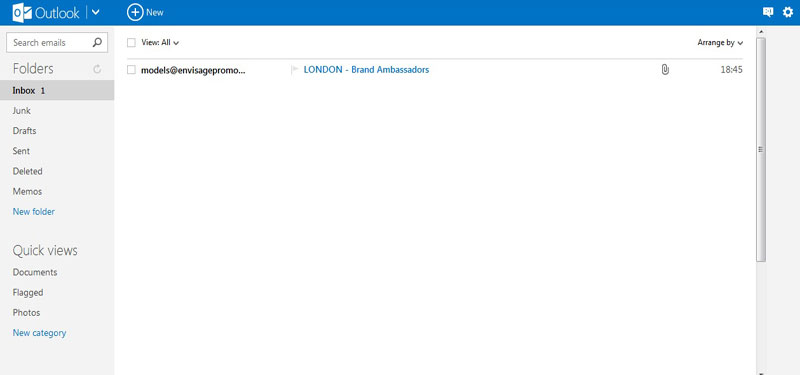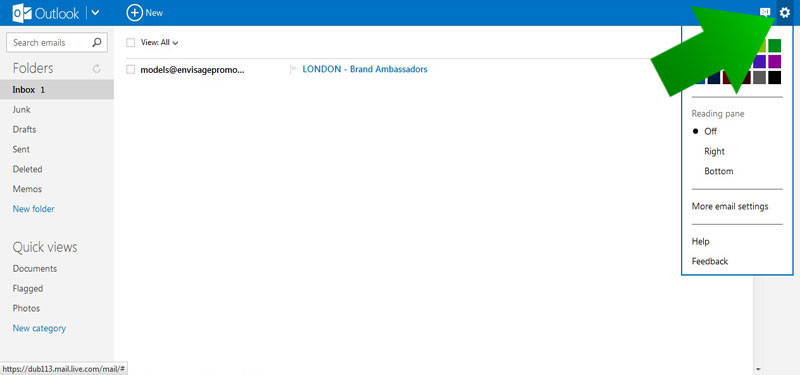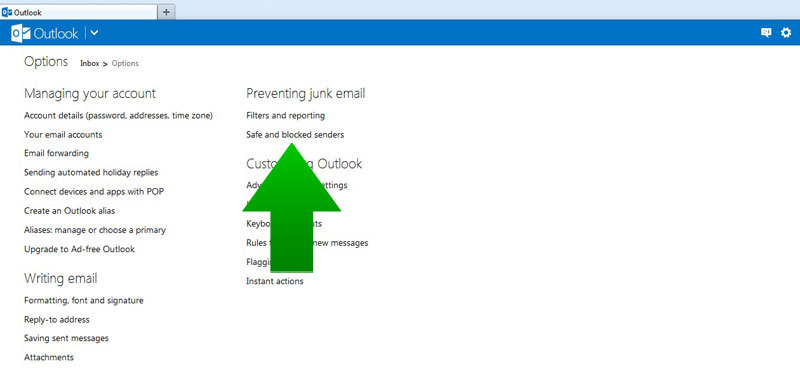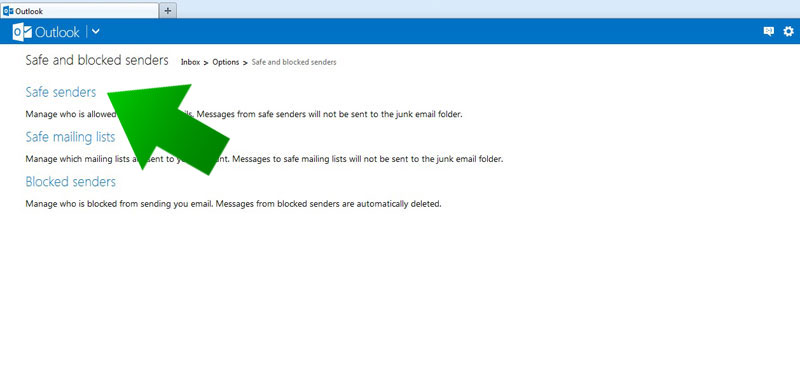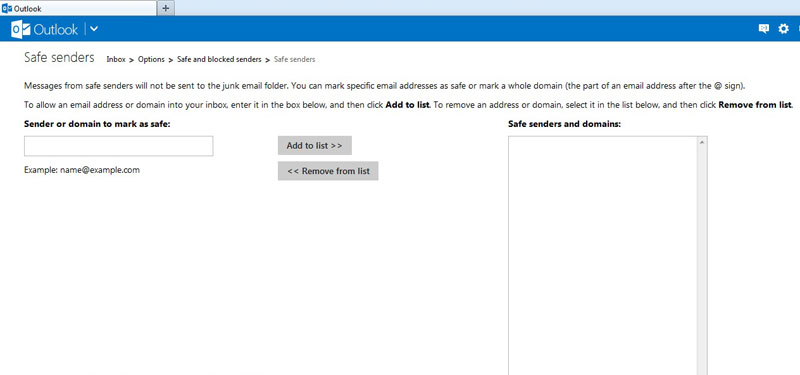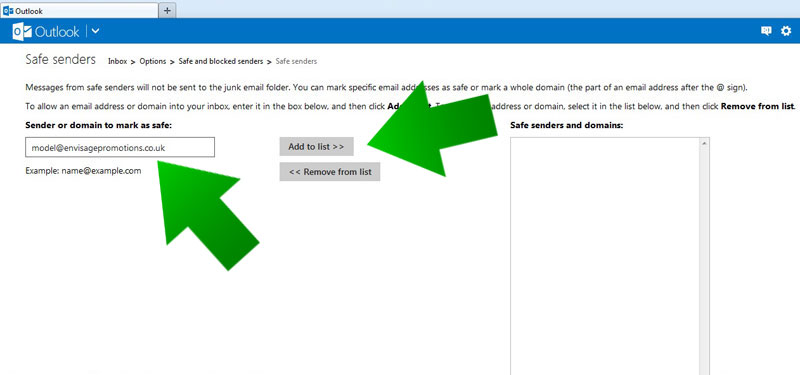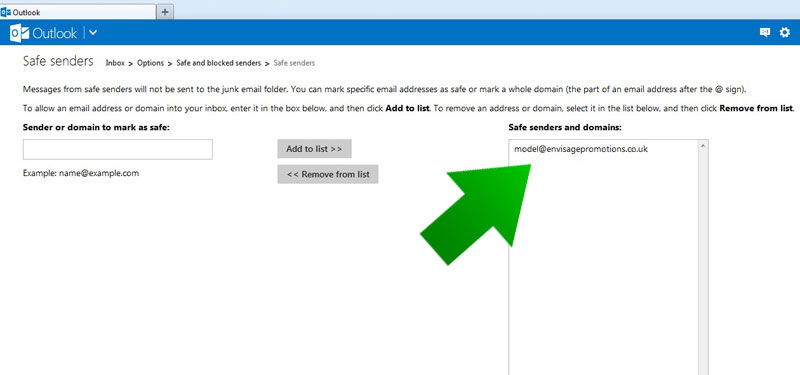It's important to remember that the vast majority of our jobs enquiries will be emailed out to you. With this in mind you need to ensure that our emails can get to your inbox and not your junk folder! The best way to ensure we can reach you with job offers is to put our email address into your "safe list", below is a step by step guide to help you do this:
1. Log into your Outlook / Hotmail / Live account.
2. Whilst in your inbox, click on settings on the top right of the screen.
3. Click on "More email settings"
4. You will now see a page of options, click on "Safe and Blocked senders".
5. You will now see 3 more options, click on "Safe Senders".
6. There is now a box labeled "Sender or domain to mark as safe:". Carefully fill in our email address (models@envisagepromotions.co.uk)
7. Once the email field is complete, click on the "Add to list" button.
8. The email address should now appear in your safe list.
9. Repeat this process for any other emails you wish to ensure make it to your inbox.
Still need some help? Please see a step by step with pictures below: